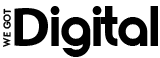If your voicemail is not working, check your network connectivity and ensure your voicemail service is activated before contacting your service provider for assistance. Voicemail not working can be frustrating, but troubleshooting your network connection and verifying your service activation can help resolve the issue.
Why is My Voicemail Not Working?
There could be various reasons why your voicemail is not working. To troubleshoot the issue, you can follow these steps:
- Check Your Network Connection: Ensure that your phone has a stable network connection. Voicemail typically relies on your cellular network or Wi-Fi for data transmission.
- Reboot Your Phone: Sometimes, simply restarting your phone can resolve minor software issues that may be affecting your voicemail.
- Check Voicemail Settings: Go to your phone’s voicemail settings and make sure they are configured correctly. This might include setting up your voicemail box, greeting, and notifications.
- Storage Space: If your voicemail box is full, you won’t be able to receive new messages. Delete some old messages to free up space.
- Contact Your Carrier: If you’re still experiencing issues, it’s possible that the problem is on the carrier’s end. Contact your mobile service provider to ensure that there are no account or service issues causing the problem.
- Visual Voicemail Issues: If you use visual voicemail and it’s not working, make sure the app is updated and check for any reported issues with the app.
- Device-Specific Troubleshooting: The steps to troubleshoot voicemail issues can vary depending on your phone’s make and model. You may need to consult your device’s user manual or the manufacturer’s support resources for device-specific troubleshooting.
- SIM Card: If your voicemail isn’t working after switching to a new phone or inserting a new SIM card, it’s possible there’s an issue with the SIM card or its configuration.
- Call Your Own Number: Sometimes, leaving a voicemail on your own number can help reset your voicemail system. Call your own number, leave a message, and then try accessing your voicemail again.
- Hardware Issues: If your phone’s microphone or speaker is malfunctioning, it could impact your ability to leave or listen to voicemails. Test your phone’s audio functions.
How to Fix if Voicemail is Not Working?
If you’re still experiencing issues with your voicemail and the basic troubleshooting steps haven’t resolved the problem, you may need more advanced solutions to fix it. Here are some expert solutions to address voicemail problems:
- Contact Your Service Provider:
- Reach out to your mobile service provider’s customer support. They have access to diagnostic tools and can check your account for any issues that might be causing voicemail problems.
- Ask them to refresh your voicemail service on their end, which can often resolve issues related to provisioning or account settings.
- Reset Voicemail Password: If you’ve forgotten your voicemail password or PIN, contact your service provider to reset it. An incorrect password can prevent you from accessing your voicemail.
- Reconfigure Voicemail Settings: If your voicemail settings seem incorrect or if you’ve recently changed your phone or SIM card, your voicemail settings might need reconfiguration. Your service provider can guide you through this process.
- Check Network Coverage: Ensure that you have good network coverage or a stable Wi-Fi connection. Poor connectivity can affect voicemail functionality.
- Update Your Phone Software: Ensure that your phone’s operating system is up to date. Sometimes, outdated software can cause compatibility issues with voicemail services.
- Check for App Updates: If you use a visual voicemail app provided by your carrier or a third-party app, check for updates in your app store. Outdated apps may have compatibility issues.
- Test with a Different Phone: If you have access to another compatible phone, try inserting your SIM card into it and see if the voicemail works. This can help determine if the issue is with your phone or your account.
- Factory Reset (Advanced): As a last resort, you can try a factory reset on your phone. This will erase all data, so be sure to back up your important information first. Sometimes, a fresh start can resolve software-related issues.
- Escalate the Issue: If the problem persists and your service provider is unable to resolve it, consider escalating the issue within the company. Speak to a higher-level customer support representative or explore options for filing a formal complaint.
- Alternative Voicemail Solutions: If your service provider can’t resolve the issue, you might consider using a third-party voicemail service or app as an alternative.
Remember that some issues might be specific to your carrier or phone model, so it’s crucial to follow their guidance and recommendations.
Reasons for Voicemail Not Working
1. Simple Voicemail Troubleshooting
If you’re experiencing issues with your voicemail, there are a few simple troubleshooting steps you can try. First, check your voicemail settings to ensure everything is set up correctly. Next, make sure your voicemail box isn’t full, as this can prevent new messages from coming in.
If neither of these steps resolve the issue, try restarting your device. Sometimes, a simple restart can refresh your voicemail and resolve any glitches. By following these steps, you can hopefully get your voicemail working again in no time. Remember to regularly check your voicemail settings and keep your voicemail box cleared out to avoid future problems.

Credit: www.ghacks.net
2. Connection And Network Issues
When your voicemail is not working, it could be due to connection and network issues. It is essential to ensure that you have a strong network signal to receive voicemail notifications. Troubleshoot any network connectivity problems that may be affecting your voicemail service.
Check if your phone is on airplane mode or if you have enabled do not disturb settings that could be blocking voicemail notifications. These settings can prevent voicemail from functioning properly. By addressing these connection and network issues, you may be able to resolve the problem with your voicemail not working.
3. Carrier-Specific Solutions
If you’re experiencing issues with your voicemail, the first step is to contact your service provider for assistance. They will be able to provide carrier-specific solutions to help you resolve the problem. One solution may involve resetting your voicemail password, which can be done by following the instructions provided by your service provider.
Additionally, they may have troubleshooting steps that are tailored to your specific carrier, so be sure to request them. By reaching out to your service provider, you can get the necessary guidance and support to get your voicemail working again.
4. Compatibility And Software Updates
Voicemail not working? Ensure device compatibility with voicemail service and update software to fix the issue. Check if a voicemail app update is available and install it.
5. Visual Voicemail Problems
If your voicemail is not working, it might be due to visual voicemail problems. Start by checking your visual voicemail settings to ensure they are correct. Next, try clearing the cache of your visual voicemail app. This can help resolve any glitches or errors that may be causing the issue.
If the problem persists, consider reinstalling or updating the visual voicemail app. This can often fix any bugs or compatibility issues. By following these steps, you should be able to troubleshoot and resolve any problems with your voicemail.
6. Malware Or Third-Party App Conflict
If your voicemail is not working properly, it might be due to malware or conflicts with third-party apps. Make sure to scan your device for any malware or viruses that could be affecting your voicemail functionality. Additionally, consider uninstalling any recently installed apps that could be causing conflicts.
It is also a good practice to disable any unnecessary third-party apps that may be interfering with your voicemail. By following these steps, you can troubleshoot and potentially resolve the issues causing your voicemail to not work as expected. Keep your device secure and optimized for a better voicemail experience.
7. Seeking Professional Help
If you are experiencing issues with your voicemail, it might be time to seek professional help. Contact customer support for in-depth troubleshooting and expert advice. They can assist you in identifying the root cause of the problem and offer solutions.
In some cases, a factory reset might be necessary as a last resort. However, this should only be considered after exhausting all other troubleshooting options. Remember to reach out to the professionals to ensure that your voicemail is back up and running smoothly.
Frequently Asked Questions Of Why Is My Voicemail Not Working
Why Is My Voicemail Not Working On iPhone?
Your voicemail on an iPhone may not be working due to various reasons, including network issues, incorrect settings, carrier-related problems, or a software glitch.
Why Is My Voicemail Suddenly Not Working?
Your voicemail may not be working due to technical issues. Troubleshoot your device and contact your service provider if needed.
How Do I Turn My Voicemail On?
To turn on your voicemail, follow these quick steps: Access your phone’s settings, select “Call settings,” enable voicemail, and record a personalized greeting.
How Do I Enable Voicemail On My iPhone?
To enable voicemail on your iPhone, go to the Phone app, select the Voicemail tab, and follow the prompts to set it up.
Conclusion
So, if you find your voicemail not working, there are a few possible reasons behind it. First, check your settings and make sure everything is properly configured. Next, consider the possibility of a technical issue or a network problem. It could also be a result of a full mailbox or a problem with your phone carrier.
To resolve the issue, try restarting your device, updating your software, or contacting your carrier for assistance. Remember to always stay informed about the current voicemail features and updates offered by your phone carrier. By taking these steps, you can troubleshoot and fix any voicemail issues you may encounter.
Don’t let a malfunctioning voicemail get in the way of your daily communication needs. Keep your voicemail running smoothly so you can stay connected and never miss an important message.