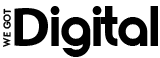Having a professional and appealing office background for Zoom calls is essential for creating a positive and polished impression to clients and colleagues. A well-designed office background not only enhances your professionalism and credibility, but it also helps to maintain focus and eliminate distractions during virtual meetings.
With the right choice of decor, lighting, and organization, you can create a visually pleasing and functional office background that reflects your personality and brand. Whether you opt for a home office setup or a simulated workspace, investing time and effort into your Zoom background can significantly contribute to your overall professionalism and productivity in remote work settings.
Create A Professional Environment
Creating a professional environment for your Zoom meetings is essential. A high-quality office background can help achieve this. Customizing the background with your company logo adds a personalized touch. Opt for a clean and clutter-free background to maintain a polished appearance.
Incorporating appropriate decor and furnishings sets the right ambiance. Additionally, utilizing natural lighting adds warmth and attractiveness to the virtual space. By following these guidelines, you can create a professional office background for your Zoom meetings, making a positive impression on clients and colleagues.
So, why wait? Upgrade your virtual office now!
Stand Out With Unique Settings
Looking to stand out in your Zoom meetings? Show off your creativity with unique office backgrounds. Incorporate seasonal or holiday-themed designs to add a festive touch. Showcase your hobbies or interests to let your personality shine through. Use visually appealing colors and patterns to create an eye-catching backdrop.
With a little creativity, you can make your office background a conversation starter. Whether it’s a beach vacation theme or a cozy winter scene, the options are endless. So, next time you’re on a Zoom call, make sure your background sets you apart and reflects your individuality.
With these simple tips, you’ll leave a lasting impression on your colleagues and clients.
Enhance Your Brand Image
Enhancing your brand image during video conferences is crucial. Consistency in using your brand colors will help maintain a professional and recognizable image. Incorporate subtle branding elements in your office background to reinforce your brand identity. Use professional and relevant imagery related to your industry to create a visually appealing backdrop.
Showcasing your company’s achievements and awards can also boost credibility and impress clients or potential partners. By paying attention to your office background, you can create a polished and branded image that leaves a lasting impression. So, take the opportunity to optimize your professionalism and showcase your brand during Zoom meetings!
Boost Productivity And Focus
Boost your productivity and focus during Zoom meetings by creating a dedicated office workspace. Start by minimizing distractions in the background, ensuring a professional and focused environment. Incorporate motivational elements to keep yourself inspired and engaged throughout the day. Consider utilizing minimalist or organized settings, which can contribute to a sense of calm and efficiency.
A clutter-free space can help you stay organized and focused on your tasks, improving your overall productivity. Remember to prioritize comfort as well, ensuring that your workspace is ergonomic and conducive to long periods of work. By designing a dedicated office background for Zoom, you can optimize your work environment and enhance your performance during virtual meetings and tasks.
Incorporate Interactive Elements
Looking to spice up your Zoom meetings? Incorporate interactive elements that engage your attendees. Utilize virtual green screens for a seamless and professional background. Why not go a step further and incorporate animated backgrounds? It adds a touch of creativity to your meetings.
Another option is to include video or image overlays, allowing you to add visual elements that enhance your presentation. If you want to take it even further, explore 3D or augmented reality backgrounds. These cutting-edge options can transport your attendees to a whole new virtual environment.
With these interactive elements, your Zoom meetings will be more engaging and memorable. So go ahead, get creative, and impress your colleagues and clients with an office background that stands out.

Credit: www.decorilla.com
Customize Backgrounds For Different Meetings
Customize your office background for Zoom meetings by tailoring it to the specific purpose. For client meetings, create a casual setting that puts everyone at ease. When presenting, utilize professional backgrounds that exude competence and credibility. Matching the background to the meeting’s purpose helps maintain focus and enhances the overall experience.
By being intentional in choosing backgrounds, you can set the right tone and establish a professional atmosphere that aligns with your objectives. Whether it’s a team meeting, client presentation, or any other type of virtual gathering, a well-chosen background can make a significant impact on the overall impression you create.
So, don’t overlook the importance of customizing your office background for different Zoom meetings.
Tips For An Authentic Office Look
To achieve an authentic office look for your Zoom background, ensure the background image has a realistic depth of field and consider the shadows and lighting. It is also important to choose a background image that matches the time of day, as this will add to the authenticity.
Using high-resolution images is recommended in order to create a sharper appearance in your virtual office. By following these tips, you can create a professional and realistic office setting for your Zoom meetings.
Consider Privacy And Security
When choosing an office background for Zoom, it is crucial to consider privacy and security. To ensure the protection of sensitive information, avoid displaying it in the background. One way to secure your virtual background is by setting a password.
This adds an extra layer of protection, giving you peace of mind during your meetings. Additionally, it is important to verify that the background you choose is appropriate for your industry. Different industries have different standards and expectations, so be mindful of that.
Lastly, set clear guidelines for background choices within your organization. This will help maintain professionalism and consistency across all employees. So, take the time to carefully choose your Zoom office background and follow these guidelines for a secure and appropriate virtual environment.
Frequently Asked Questions On Office Background For Zoom
How Do You Get A Office Background On Zoom?
To get an office background on Zoom, follow these steps: 1. Open the Zoom application. 2. Go to the settings menu. 3. Click on “Virtual Background” from the options. 4. Choose the desired office background or upload your own image.
5. Ensure you have a good webcam setup for the best background experience.
What Is A Good Professional Background For Zoom?
A good professional background for Zoom includes experience in technology, communication, and virtual collaboration.
How Do I Style My Office For Zoom?
To style your office for zoom, choose a clutter-free background with good lighting and a tidy workspace.
What Size Background For Corporate Zoom?
The recommended size for a corporate Zoom background is typically 1920 pixels by 1080 pixels.
Conclusion
Creating an appealing office background for your Zoom meetings can have a significant impact on how you are perceived by colleagues and clients. By implementing these simple tips, such as choosing a professional backdrop, optimizing lighting, and adding personal touches, you can create a virtual environment that reflects your brand and professionalism.
Remember to keep distractions to a minimum and ensure that your background remains clean and clutter-free. Additionally, consider the importance of audio quality and invest in a good microphone to enhance your overall communication experience. Ultimately, the goal is to create a virtual office space that is visually appealing, representative of your personality, and conducive to productive and engaging interactions.
So, go ahead and transform your virtual meetings by applying these office background ideas and enjoy the benefits of an enhanced online presence.