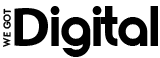Free Autocad Alternative: One highly recommended free alternative to AutoCAD is DraftSight, offering similar functionality and compatibility with DWG files. In the world of computer-aided design (CAD), AutoCAD has long been the industry standard.
However, not everyone is willing to invest in expensive software or is able to afford it. That’s where free Autocad alternatives come into play. One such alternative is DraftSight, a powerful CAD software that provides similar functionality and file compatibility with AutoCAD’s DWG format.
With DraftSight, users can create, edit, and view 2D and 3D designs, making it a popular choice among professionals and hobbyists alike. In addition to its compatibility with AutoCAD, DraftSight offers a user-friendly interface and a range of features, making it a reliable and cost-effective alternative to AutoCAD.
Why Choose A Free Autocad Alternative?
A free Autocad alternative is a worthwhile choice due to its cost-effectiveness. It provides a user-friendly interface and a wide range of features. With this alternative, you can unleash your creativity without any limitations. Its affordability allows you to save money while gaining access to essential design tools.
The intuitive interface makes it easy for beginners to navigate and create professional-quality designs. Additionally, the extensive range of features ensures that you have all the necessary tools to bring your ideas to life. By choosing a free Autocad alternative, you can enjoy all the benefits of a powerful design software without the hefty price tag.
Experiment, explore, and design without any financial burden.
Top Free Autocad Alternatives In The Market
In the market, there are several top free Autocad alternatives available. One such alternative is DraftSight, which offers a range of useful features for both 2D and 3D design. It is user-friendly and offers compatibility with Autocad file formats. Another popular option is LibreCAD, which is an open-source software that provides an intuitive interface and extensive tools for creating professional drawings.
FreeCAD is another noteworthy alternative that allows users to design, simulate, and analyze 3D models. It supports parametric modeling, making it a powerful tool for engineers and architects. These alternatives provide a cost-effective solution for those seeking high-quality design software without the expense of Autocad.
Key Features Of Free Autocad Alternatives
Free Autocad alternatives offer key features that make them a reliable option for 2D and 3D modeling. With drawing and editing tools, users can easily create and modify designs. The layer management feature allows for organizing and manipulating different elements within the drawing.
In terms of file compatibility, these alternatives support various formats, ensuring seamless collaboration with others. Additionally, customization options enable users to tailor the software according to their preferences and workflow. Whether you’re a professional architect or a hobbyist designer, these alternatives provide a user-friendly interface and powerful functionalities without the need for expensive licensing.
Explore these free Autocad alternatives and unlock your creativity without any cost.
How To Get Started With A Free Autocad Alternative
Looking for a free Autocad alternative? Start by downloading and installing the software. Once you’re set up, take a moment to familiarize yourself with the interface. Understand the basic drawing commands and tools available to you. This will make navigating the workspace much easier.
With this alternative, you can create your designs without any additional cost. Embrace the opportunity to explore a new Autocad alternative that provides all the necessary features efficiently and effectively. Get started today and unleash your creativity with this free alternative option.
Enjoy the benefits of a user-friendly interface and a range of drawing tools at your disposal. Begin your design journey hassle-free with this Autocad alternative.
Advanced Techniques For Creating Unique Designs
Looking for a free alternative to AutoCAD? Discover advanced techniques for creating unique designs without the hefty price tag. By utilizing advanced drawing tools, you can bring your ideas to life with precision and creativity. Take advantage of parametric modeling to easily make adjustments and explore different design possibilities.
Incorporating materials and textures into your projects adds depth and realism. With the ability to create complex shapes effortlessly, you can push the boundaries of your imagination. Break free from the constraints of expensive software and embrace a free AutoCAD alternative that empowers your creativity.
Whether you’re a student, hobbyist, or professional, this solution provides the tools you need to excel in your design work. Explore the possibilities and unleash your creativity with the help of this powerful software.
Tips And Tricks To Speed Up Your Workflow
Looking to speed up your AutoCAD workflow? Try using keyboard shortcuts for efficient navigation, templates and presets for quick setups, and plug-ins and add-ons to automate repetitive tasks. These techniques can greatly enhance your productivity and save you valuable time.
With keyboard shortcuts, you can easily move around your drawings without relying heavily on the mouse. Templates and presets allow you to reuse common elements, such as layers, styles, and blocks, effectively speeding up your drafting process. Additionally, utilizing plug-ins and add-ons can automate repetitive tasks, allowing you to focus on the more important aspects of your design.
Incorporating these tips and tricks into your AutoCAD workflow will certainly boost your efficiency and help you complete your projects in less time.
Sharing And Collaborating On Designs
Designers and architects often seek free alternatives to AutoCAD for sharing and collaborating on designs. These alternatives offer various features to streamline the process, including the ability to export and import files seamlessly. By utilizing these tools, professionals can work together on projects, allowing for better communication and efficiency.
Additionally, collaborative features enable real-time editing and commenting, enhancing the collaborative experience. Version control and revision history features ensure that changes can be easily tracked and reverted if necessary. Designers can thus focus on the creative aspects of their work without worrying about compatibility issues or file management hassles.
The availability of a free AutoCAD alternative with robust sharing and collaboration capabilities makes it an attractive choice for professionals in the field.

Credit: www.autodesk.com
Transitioning From Autocad To A Free Alternative
Transitioning from Autocad to a free alternative can be a smooth process if you consider the similarities and differences between the two. The migration process may present some challenges, but with the right approach, it can be overcome. One tip for a seamless transition is to familiarize yourself with the new software’s interface and tools.
Take advantage of online tutorials and resources to gain proficiency. Another useful tip is to gradually migrate your projects, starting with simpler ones, and gradually transitioning to more complex ones. By doing so, you can build confidence and expertise in the free alternative while still being able to rely on Autocad for any urgent or complex projects.
Overall, embracing a free alternative to Autocad can save you money without compromising on functionality or productivity.
Frequently Asked Questions For Free Autocad Alternative
Is There A Free Program Similar To Autocad?
Yes, there is a free program similar to AutoCAD.
Which Is Better Autocad Or Freecad?
AutoCAD is better due to its industry standard status, wide range of tools, and extensive support.
Is Nanocad Really Free?
Yes, NanoCAD is completely free to use, with no hidden fees or subscriptions.
Is Autocad Easier Than Freecad?
AutoCAD and FreeCAD have different learning curves, and it depends on individual preferences and requirements.
Conclusion
Finding a free AutoCAD alternative can greatly benefit both budget-conscious individuals and those who simply don’t need all the features offered by the official software. While AutoCAD is a powerful tool for professionals, there are several options available that offer similar functionality without the hefty price tag.
These alternatives, such as DraftSight, LibreCAD, and FreeCAD, provide intuitive interfaces and robust toolsets for creating precise 2D and 3D designs. Additionally, many of these programs offer compatibility with AutoCAD file formats, allowing for seamless collaboration with colleagues or clients who use the official software.
Whether you’re a student, hobbyist, or small business owner, these free alternatives provide a viable and cost-effective solution. So, why pay for AutoCAD when you can achieve the same quality results using a free alternative? Give one a try today and discover the many advantages they offer.